Hello Hacks
Here's a new tutorial about Blogger and today I will teach you “How To Backup Blogger Template.” It is very important for those who are using Blogger platform because you can restore your default template when you got some errors after the template customized, let us begin and follow the step by step tutorial below.
Instructions:
Login to your Blogger account.
Go to Template → Backup / Restore.
Then click Backup / Restore.
Click Download full template (see the image below).
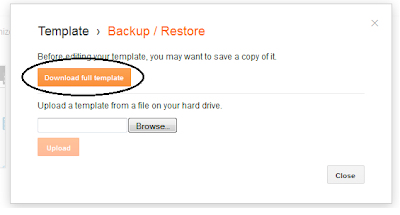
You’re done!.
Hope you liked this tutorial subscribe us to receive new updates directly to your inbox. Thank You!
Comments
Post a Comment